If you are a salesperson using Salesforce, a user-friendly, cloud-based CRM solution, you will be able to appreciate ScanBizCards Enterprise app as an excellent supplementary tool for your software. The convenient design, excellent features, and easy CRM integration makes ScanBizCards a preferred choice for business users who network frequently and need to regularly export contacts from their mobile device to their CRM systems.
Here are some of the advantages that the app offers:
1. Travel Light: As most salespeople are always on the go, they don’t need to carry anything extra to scan or save new contact info if they simply have ScanBizCards app on their mobile devices. And, it works fast.
2. Save Time: The business card reader app offers easy and accurate business card scanning through best-in-class Optical Character Recognition technology, instantly turning a business card into a new lead or contact for your Salesforce software, in under 30 seconds. And as the contact fields are auto-populated, it saves time and reduces the chances of manual error.
3. Reduce the Probability of Error: For any new contact, most of the default fields supplied by Salesforce are automatically populated by the app using its OCR technology. Additionally, the app also offers the choice to edit these fields manually or to opt for business card transcription. If required, notes can also be added with contact info along with the option to attach card images to the exported object, further reducing the likelihood of feeding inaccurate information.
Further, the app also offers two-sided card scanning along with the ability to capture contact information from email-signatures. However, problems may arise when we completely forget about the contacts we have already saved. So, do the same contacts get saved multiple times?
4. Ensure Contact Deduplication: Whenever a user attempts to upload business cards in Salesforce as a Lead or Contact, the app has the ability to inquire if a duplicate exists. If this is the case, the user may choose to cancel the export or update the existing record. The app further offers the necessary control on how and by whom the contact should be saved in Salesforce.
5. Control Licenses & Features: The dedicated Admin panel of the app allows Salesforce administrator to control licenses through a corporate Salesforce account and manage individual ScanBizCards user features. The admin will have full control over what their end users will eventually be able to see and modify.
Moreover, the card reader app allows a Salesforce admin to control which campaigns and accounts the end users will be able to assign as Lead or Contact during an export, and also offers support for offline mode. The Admin Panel guide offers a complete overview for setting up user permissions. For your convenience, FAQs and other resources are also available for the app, and you can get a 14-day free trial of the app on AppExchange for up to five users.
Hence, ScanBizCards Enterprise acts as a perfect accessory for Salesforce users, who can effortlessly scan and organize multiple contacts or leads into their system. Once the contact data reaches Salesforce, the sales team can get the most out of every contact, lead, and opportunity coming into their business, helping them to connect meaningfully with their prospects.
So, if your organization uses Salesforce, and requires a card reader app that offers enhanced functionality, superior UX and design with secure, deeper multi-user integration, ScanBizCards Enterprise – Salesforce integration is an ideal solution. Wish you all the best for your lead gen efforts!!