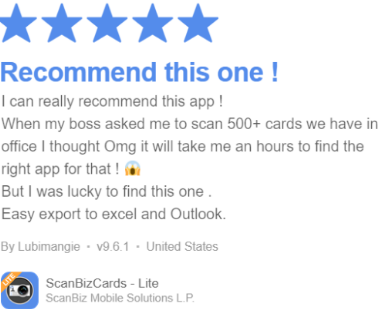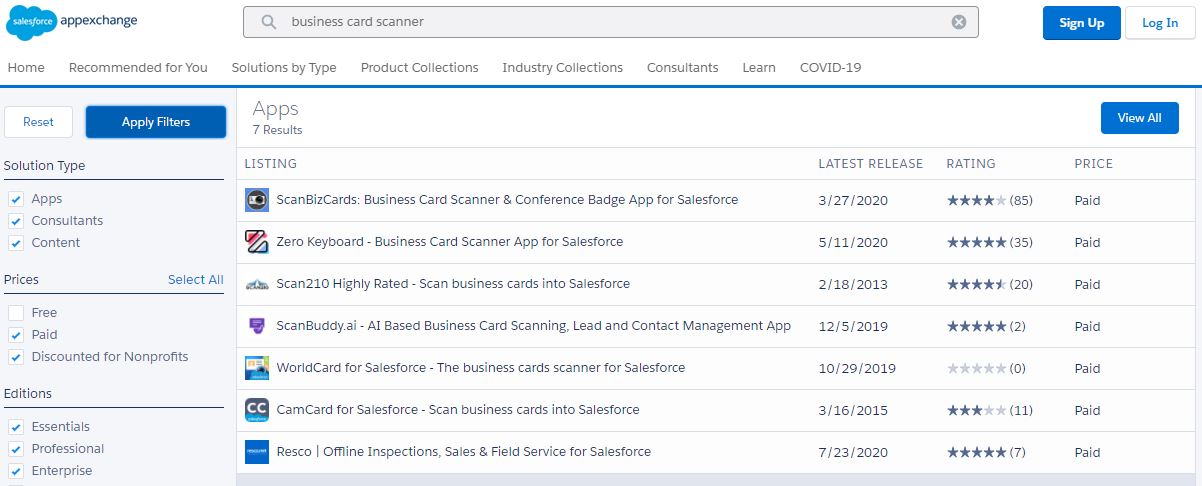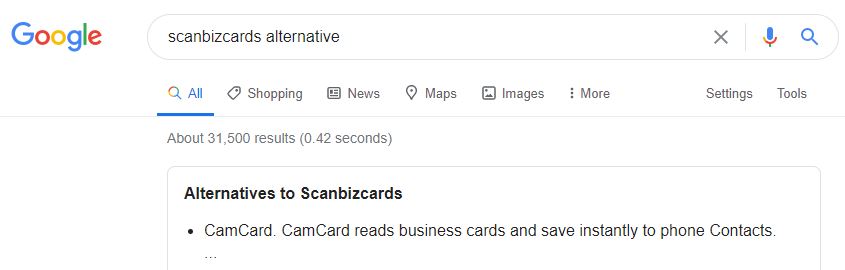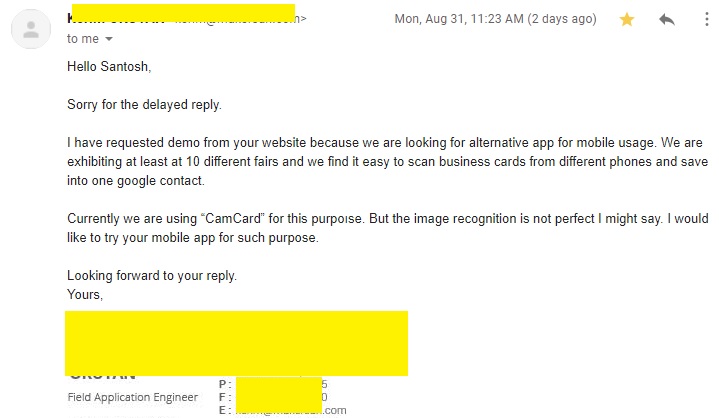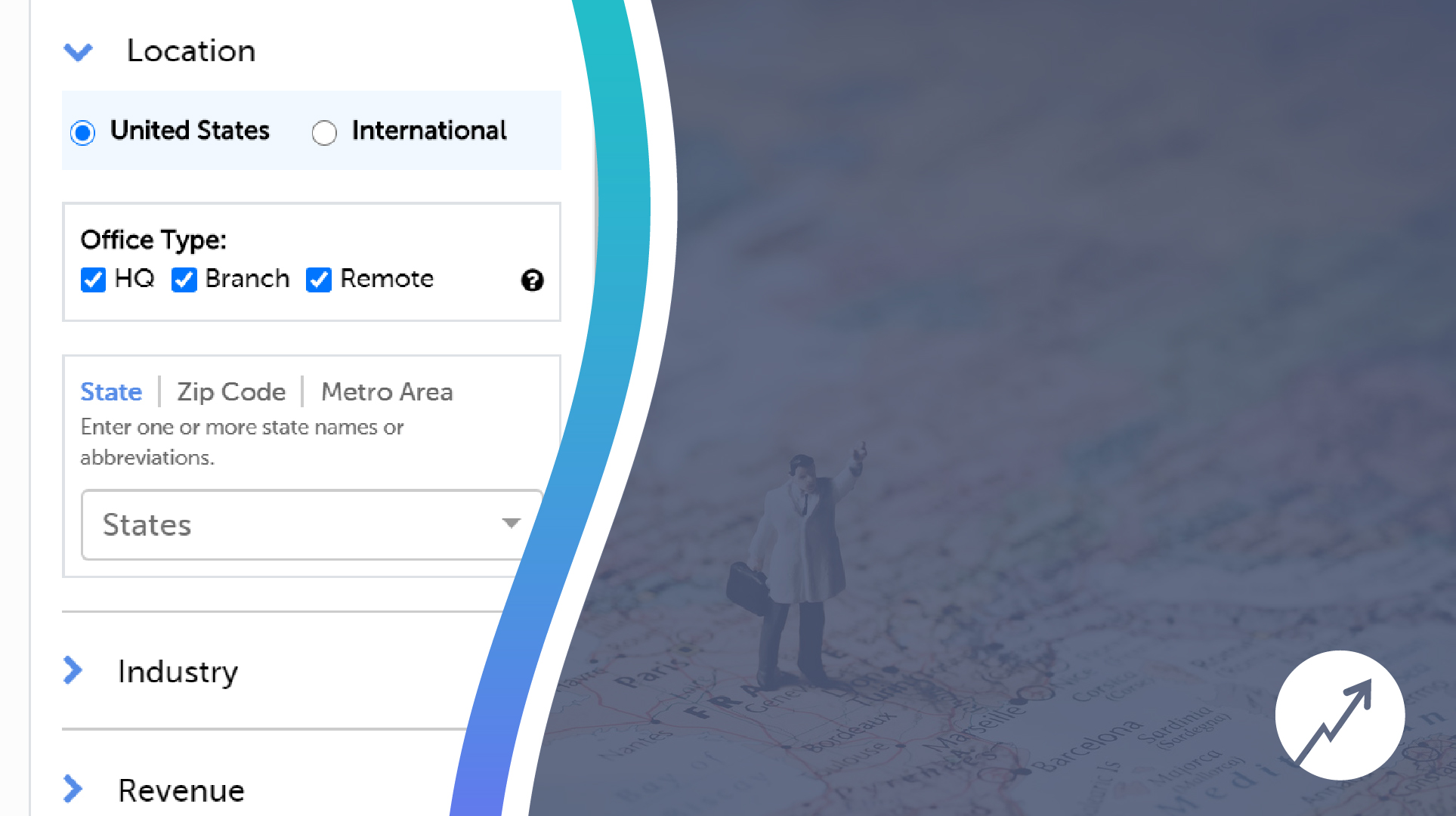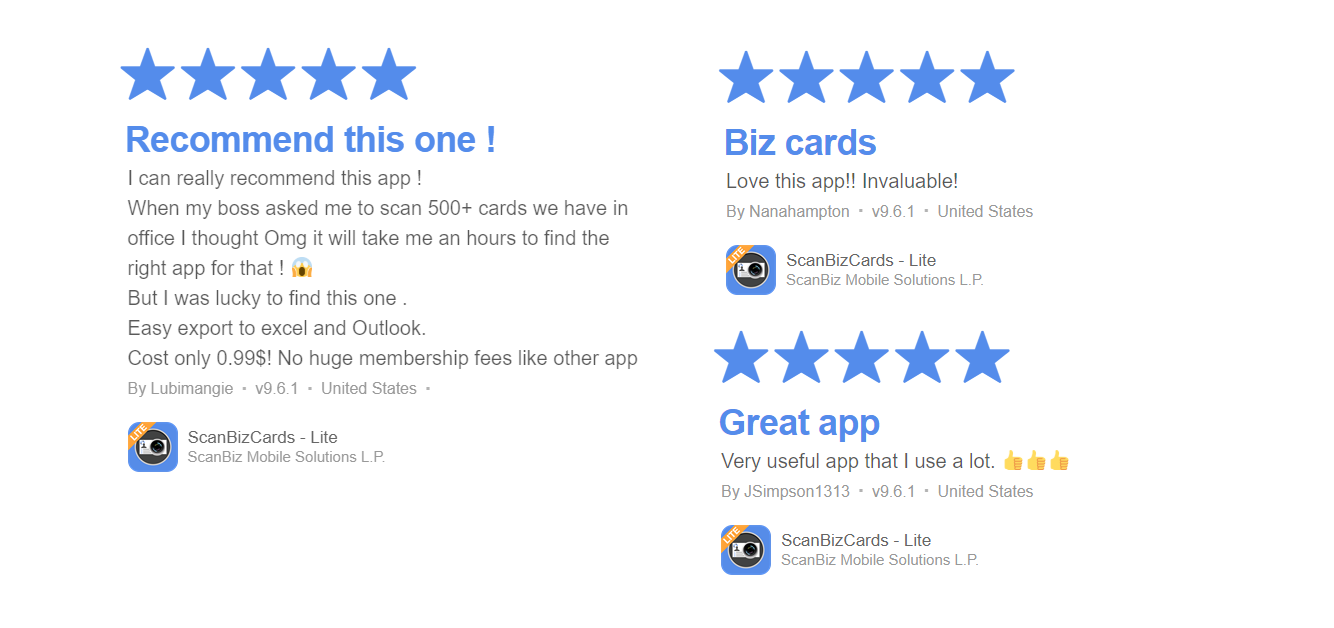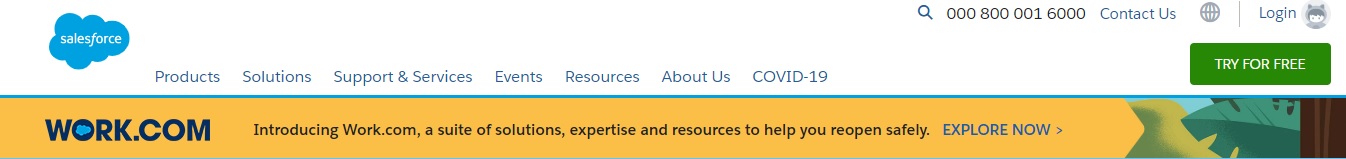There’s hardly any company in the B2B space that does not use business cards. Sales and marketing teams rely on business cards to exchange contact information. Especially after an event or a conference, there are thousands of business cards that get collected. However, stats show that more than 88% of the business cards never make it to the CRM. Reps might find it too cumbersome to type out all information into one single database, and so many a time, business cards get put into drawers and are forgotten about. This is a serious business challenge and there are apps that address this challenge in different ways.
Business cards are a very important source of lead generation. Using a business card scanner app to scan cards allows you to instantly and accurately save contact information on your phone’s address book, save the contacts in a digital format such as a CSV file, or export contacts directly to a CRM or email marketing system. There are many such apps on the market today. Which business card scanning app should you choose? The right approach to choosing the best app is to weigh all the features, benefits, costs and other critical factors such as security, reliability and customer support.
The Overall Market Landscape
Some of the popular business card scanner apps available on the apps marketplaces – Apple App Store and Google Play Store – are ScanBizCards, Abbey, Zero Keyboard, CamCard, SanSan, Evernote and a few others. While they all have their positives, there is a reason why ScanBizCards has consistently ranked above most others across different parameters.
-
- Unlike ScanBizCards, users have said that Abbyy’s display is not too appealing. Also, its free trial version only allows 15 card scans.
- CamCard saw a major setback early this year as the app was banned in certain markets. CamCard recognizes 17 languages while ScanBizCards supports over 22 different languages. Also, it doesn’t export the complete flat file of all entries into an Excel spreadsheet. CamCard recently launched it’s Salesforce integration but many of their users have said that it is not too user-friendly and not quite there yet.
- Zero Keyboard is a nifty little app but very limited in terms of functionality and features. Many of the users have said that they would like for the app to let them create new accounts rather than to add a contact to an existing account. Still, a very user friendly app compared to others.
- SanSan comed with some good features, but users have felt that the app is too expensive for what it offers and the camera’s auto-detection does not work well when the design and the fonts on the business cards are complicated. On the other hand, for such cards, ScanBizCards has a more reliable OCR to read characters and a human transcription service to ensure if the OCR misses something, the cards can be sent for a manual transcription.
Advantages of Using ScanBizCards
Captures Leads from Emails
ScanBizCards has additional features that make it one of the best business card scanning apps – there’s more to it than just a card scanner. One such feature is its Email Lead Capture capability. With this feature, you can automatically capture new contacts from your incoming emails. Once you set up your mailbox such as Gmail, Office 365 and Outlook and connect your business email on the app for email signature capture the app will suggest newly available contacts that you’ve not added to your address book from the emails that you have received in the past 30 days. It will also suggest any contact updates that are available like, updated phone, email, a new designation, a new company and so on.
Blurry Cards Can Be Transcribed Using Human Transcription Service
The ScanBizCards app has a service called Human Transcription. All you need to do is to send the cards to the human transcription team and you will get a 100% accurate transcription. You will be given 100 free transcription credits for every user every year on the Enterprise account. The free account also comes with free credits and you can buy additional credits if you need through in-app purchasing.
-
- This will help you when you have a huge backlog of cards at or after an event that you need to clear
- Sometimes the scans are not perfect and turn out to be blurry. This could be due to poor lighting, shaky hands, or fonts that are not recognizable. In such cases, edits need to be made manually. The human transcription team does this work efficiently and quickly.
- This team also provides additional information, such as a lead’s LinkedIn URL, the work phone number, and the company address wherever it is available.
Seamless Integration with CRMs and Email Marketing Platforms
ScanBizCards offers deep integration with leading CRMs including Salesforce and with popular email automation systems like Hubspot and Marketo.
-
- You can export multiple cards simultaneously to Salesforce with options like batch export.
- Enterprise users using the Salesforce CRM can assign new contacts to specified owners.
- Other systems you can export to include SugarCRM, Evernote, and Constant Contact.
- You can also save the cards to Excel CSV format for importing into third-party CRM systems.
- You can attach contacts/scans to new or existing customer accounts.
- With the latest update of ScanBizCards Lite and Premium apps for iOS, you can also connect your ScanBizCards app with Freshsales CRM and export your contacts directly.
Secure and Reliable to Use
ScanBizCards is a highly secure and reliable app to use. We are GDPR and CCPA compliant and we ensure users’ data privacy is a top priority.
ScanBizCards’s Enterprise edition uses the Salesforce cloud to store information and provides a comprehensive and flexible data security model to secure data at different levels and keeps your organization’s data protected from unauthorized access from outside your company and from inappropriate usage by your users (read more in detail here).
Other Advantages of Using ScanBizCards
-
- Using the ‘Trade Show Mode’ saves time because just after the card has been scanned, this mode suggests those contacts that can be exported directly to Salesforce.
- You can get a double-sided business card scan together with a 3D gallery view mode.
- On the Enterprise Edition for Salesforce, you can allow your users different access controls using the Admin Panel, as you can custom control all the associated apps.
Final Thoughts
ScanBizCards, with all its features such as business card scanning, email lead capture and human transcription functionalities, is one of the most popular business card scanner apps for both Android and iPhones. Around 82,000 companies and close to 3 million app users use this app. It is, in fact, rated as one of the best B2B productivity apps on the Apple App Store and earned over 4.3 start ratings on Google Play Store.