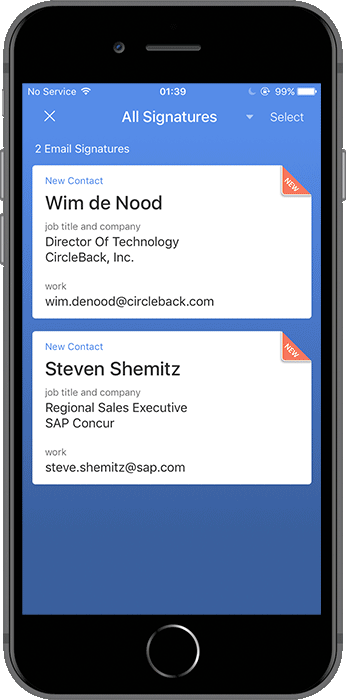Lead Gen is a tricky process, and it’s easy to get overwhelmed by the number of online tactics claiming to get you qualified leads at your doorstep. Slogging into the market with a hope to make our account-based marketing strategy a success, and implementing every newfangled B2b tactic for years now, we know how valid these claims are!
So, rather than getting swayed by every new tactic that’s finding its way into the mainstream, begin by investigating the fundamentals and understanding the proven tactics that work wonderfully. Once that’s sorted, you may infuse the new experimental tactics that align well with these older ones to create a winning tactic.
Begin the process by being crystal clear on who exactly are your customers, and dive deeper to segment them on basis of gender, age, income, attitudes, and interests. And understand what’s been working for them till now.
Know What’s Working and Eliminate What’s Not
Dig deeper to unearth the point of origin of your customers. Is it referrals, is it e-mails, or is it networking? Once you know the ‘power areas’ and ‘no result zones’- focus on what’s working and, immediately revoke resources from the drenched areas.
Once this is done, you can get the leverage- with your recently released resources- to experiment with something new and innovative that’s in sync with the customer base you have targeted.
But let’s first focus on the power areas- The Proven Methods.
This includes few of the techniques that have passed the time-test, and have come out as a winner working hand-in-hand with the latest innovative strategies.
Email-Marketing: An Age-Old Successful Technique
It’s inexpensive, it’s quick, and you can easily execute an email campaign to create an interest in your products and services to the targeted audience. What’s important is that it should not be lengthy, and you should have a clear CTA (Call-to-Action).
Now there are clever ways to mine leads from email responses- even if it is an ‘out of office’ auto-response. Most of us view emails on our mobile devices– adding an email capture app to your smartphone can help you capture leads and contact data you probably let slip.
Be cautious not to approach people who have unsubscribed your posts, or have opted out.
Social Media Advertising
There are a few good ways to capture your target audience through social media. You can match your email lists with social media accounts and advertise to a custom audience using the demographic data info from the advert platforms.
You may also invite newsletter signups directly through the social media channel to get emails of the interested visitors. CTA is again relevant.
And don’t be shy- promote your company and add direct links to your landing pages. So, make the best possible use of social media by being active and present, especially when it comes to Linkedin!
Linkedin is a Hub For Leads
Create a robust company profile, join relevant groups, connect to a valuable target audience, and join conversations. You may directly ask the connections to book an appointment or offer a demo. Read our blog- Making the World Your Web: LinkedIn.
Additionally, you may also go for paid lead collection tools providing you good genuine leads. The results are great if you have done your homework well, and are vigilant enough to miss any opportunity that arises through this media.
Did I Mention Google Adwords?
Costly yet very effective tool to attract relevant traffic to your website pretty fast- only if you are a pro. Yes, you heard it right!
Google Ad Strategy has to be detailed and well planned to improve your lead gen efforts, and only a seasoned marketer who had his share of trials and errors can be the best bet. So, hire an expert and get the leads!
Take a Plunge into Content Marketing
It’s a high-scorer. On average, conversion rates are six times higher for companies and brands using content marketing in comparison to those who do not.
Besides, content marketing costs 62% less in comparison to the traditional marketing programs and generates approx three times the volume of leads.
Great! So, how do you go about it?
Content that contributes to qualified lead gen typically lives in three spaces: your website’s landing pages, blogs, and social media channels. Optimize these channels to hold your audience, and include long-tailed keywords in your content for a better likelihood of conversion.
Additionally, host webinars, publish research reports, and post videos!
And Finally- Network, Network, and Network!
Networking is a powerful tool. Tradeshows and Events offer some high-quality leads. Speaking at events, offering demos, attending local association meetups, and sponsoring programs, all lead to in-person connections and exchange of valuable contact info. Read our Tips from Top Influencers on Absolutely Crushing it at Networking.
But to get the most from your networking endeavors, it is vital to feed the contact info right into your device the moment you get it- for timely follow-up.
And ScanBizCards app helps you with that. You can instantly feed business card info from a physical card straight into your address book through its OCR feature.
In a nutshell, whatever method you choose, keep your strategist hat on. Begin with the basics, strategize and apply proven tactics that work for your customers, and free-up resources from the dysfunctional methods. Infuse emerging trends with the proven methods to get the best-qualified leads.
So, get yourselves armed with the above weapons, and invade the lead-gen space!