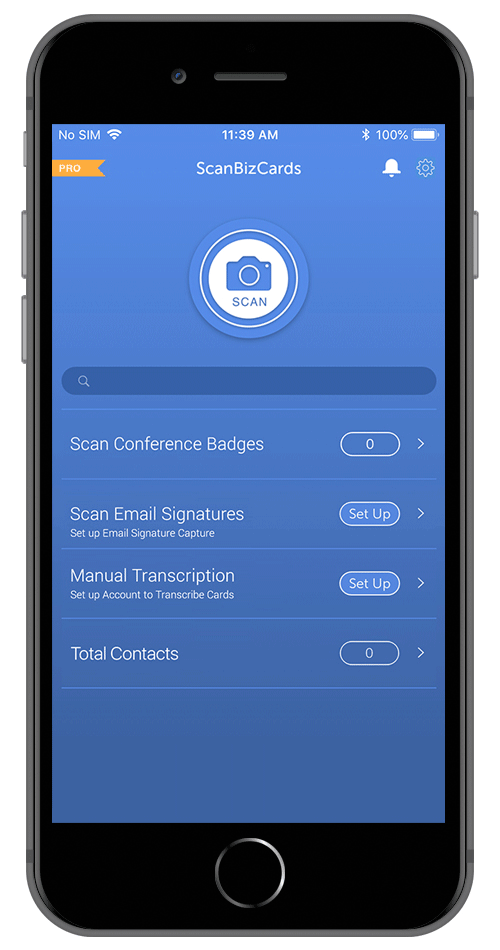Relationship building in the B2B industry is a lot about personal interaction and so events, shows, and face-to-face meetings play a significant part in relationship building. However, 2020 was a different year. With the pandemic taking over the world, B2B companies re-evaluated their strategies and business models and found new ways to engage with clients and nurture prospects while maintaining a safe distance.
COVID-19, indeed, led to a lot of innovative thinking when it came to creating marketing and sales strategies. It showed the real value of building and maintaining strong B2B relationships for sustainable growth.
Here are a few lessons that 2020 has taught us in managing B2B relationships. You can use some of these lessons to build lasting relationships with your prospects and clients.
Engaging With Your Contacts Digitally Has Never Been More Important
Your brand needs to be in the news to keep your audience engaged. Companies do that by sharing updates in the press, by blogging and publishing content on industry trends, or by informing prospects and clients about new offerings or added features to an existing product. Companies have traditionally spent a significant part of their marketing budgets on offline media and events. 2020 has shown that not all PR needs to be done through print media. Social media and emails play a big role in lead engagement.
-
- You can position yourself as an industry leader if you can build strong online communities and network with B2B leaders on professional networking sites and peer-to-peer review sites such as G2Crowd, Capterra, TrustRadius and others.
- You can engage with B2B communities on social media platforms like Facebook, LinkedIn and Twitter by sharing videos, pictures, and creative content. When you post content gauge the response so that you can spot trends that will fuel your future content.
- Mention the people or influencers who have helped to create or spread your content and add trending hashtags to your posts as this will improve your brand awareness.
- You can share news in real-time on channels like Twitter, thus winning more followers – making you a brand to reckon with.
- Use regular emails to follow up with existing clients and also prospects that are in the sales pipeline. Emails give you the chance to share valuable content and at regular frequency without bombarding the recipients with phone calls and giving nothing of value.
Connect Through Online Events
The pandemic put a halt to all major B2B events and the usual face-to-face interactions. However, it did not put a restriction on people to connect online and host virtual events. Webinars, live interactions, video conferencing, and other online events have shown us that events can still be held. In fact:
-
-
- Marketers found that online events meant being able to connect with a bigger global audience easily
- It proved to be cost-effective as one did not have to spend on the venue, travel, lodging and other major costs associated with physical events.
-
Organize Your Leads In the CRM / Database
If you don’t have an organized database, it becomes difficult to follow up with important leads in a timely manner. So, take time out and:
-
- Gather leads from all offline and online sources, whether that’s your phone’s address book, your website landing page forms, business cards or excel spreadsheets and save all the leads in your CRM. Scan all your physical business cards from events that you have attended in the past by using ScanBizCards – popular business card scanner app for iOS and Android phones. It’s a free to use app to easily scan contact information from business cards and export to a CSV file or directly to your CRM.
- You can also generate new leads from your emails and add them to your CRM. ScanBizCards has an Email Signature Capture which will scan your emails and make suggestions for any new contact that it finds in your mailbox.
- Tag all your contacts to segment them. This will help you with customer prospecting, segmenting, and allow you to design a more focused marketing strategy for the new year. Don’t forget to add all the relevant information about your leads such as notes that you have gathered during your interactions.
- Remove all obsolete contacts and update your CRM contacts. This will help you during follow-up and also find where the best new business opportunities are for you.
Create Value
One of the greatest lessons that businesses can learn from 2020 is that whatever your business offering is, you should provide value. It is not just about launching something new or adding a new incremental feature to an existing product – if you want to reach out and appeal to more people, you need to know what they want and solve their critical business challenges. It is only when you address their needs that you will be able to build a string brand. Ask your sales reps, hence, to engage more to be able to:
-
- Find out what are the most often asked questions about your offering and what are the issues being faced. When you have answers to these and address their issues you will be able to add value to your client’s business with your product.
- Use various methods to educate your audience so that they can use your product to drive value. Host webinars, write blogs on use cases, have chatbots for live chats and focus on the overall customer experience delivery.
Looking Ahead at 2021 and Beyond
In the B2B industry, where relationships are important, you must develop a bond of trust with your clients and prospects. 2020 has been a disruptive year for most businesses across the globe and yet it has taught marketers both the importance of having a close bond with prospects and developing these bonds without any face-face interactions and physical events. The lessons we’ve learned are important takeaways that will help businesses to grow in the new year and also in the years to follow.